The outdoor unit fan is a critical component of your air conditioner. It helps release heat from your home, ensuring the system runs efficiently. When the fan stops working, your air conditioner may struggle to cool or even stop functioning altogether. This article will guide you through common reasons why the outdoor unit fan isn’t working, how to troubleshoot the issue, and ways to maintain your air conditioner for fewer breakdowns.
What to Check and Find Problems When My Air Conditioner Fan Isn’t Working?
Start by ensuring the power supply is connected and check if the circuit breaker has tripped. Power interruptions or voltage fluctuations can also affect the outdoor unit, so confirm the system has a stable power source. Turn off the air conditioner and carefully inspect the fan blades for any obstructions like leaves, twigs, or dirt. Gently try to rotate the blades to see if they move freely.
Listen for any buzzing or humming noises coming from the outdoor unit when powered on, as these sounds may indicate issues needing further attention. If safe, touch the fan motor housing briefly to check if it feels abnormally hot. Lastly, review the thermostat settings to confirm it’s in cooling mode, set to a temperature lower than the current room temperature, and ensure the fan setting is correctly configured. These basic steps help you gather useful information and determine if further action is needed.

Common Issues and How to Fix Air Conditioner Fan Not Working
When your air conditioner’s outdoor fan isn’t working, it can severely affect the system’s cooling efficiency. Here’s a practical guide to fix common issues step by step:
Faulty Capacitor
A faulty capacitor is one of the most common reasons for the air conditioner fan not working. This issue can affect various systems, including mini split ACs. The capacitor provides the initial power needed to start and run the fan motor. If it’s damaged or worn out, the AC fan may not spin or only hum when the unit is turned on.
Steps to Fix:
1. Turn off the power to the unit at the breaker panel.
2. Remove the outdoor unit’s cover and locate the capacitor (usually a cylindrical part).
3. Inspect the capacitor for bulging, leaks, or burn marks.
4. If damaged, replace it with a new capacitor of the same specifications.
5. Due to electrical risks, consult a professional if you’re not confident handling electrical components.
Worn-Out Fan Motor
Over time, the fan motor can wear out, leading to the fan not spinning or operating intermittently. A common symptom is overheating, or the fan blades may resist movement.
Steps to Fix:
1. Turn off the power to the unit.
2. Carefully try spinning the fan blades manually. If they don’t move freely, the motor may be faulty.
3. Check if the motor feels unusually hot to the touch.
4. Contact an HVAC technician to confirm the issue and replace the motor, as this repair often requires specialized tools and expertise.
Obstructed or Damaged Fan Blades
Debris like leaves, twigs, or dirt can obstruct the fan blades, while bent or damaged blades can prevent smooth operation.
Steps to Fix:
1. Turn off the power to the unit.
2. Use a flashlight to inspect the fan blades for visible debris or physical damage.
3. Remove any obstructions carefully to avoid damaging the blades further.
4. If blades are bent or broken, contact a professional to replace them safely.
5. Perform regular cleaning to prevent future obstructions.
Electrical or Wiring Issues
Loose wiring, tripped breakers, or blown fuses can disrupt the power supply to the fan, rendering it inoperative.
Steps to Fix:
1. Switch off the power to the unit at the breaker panel.
2. Check for tripped breakers or blown fuses and reset or replace them as necessary.
3. Inspect the wiring in the outdoor unit for signs of burns, fraying, or loose connections.
4. If any damage is detected, have a licensed electrician or HVAC technician repair the wiring.
Malfunctioning Contactor or Control Board
The contactor or control board controls the electrical signals that power the fan motor. If either fails, the fan won’t receive the start command.
Steps to Fix:
1. Turn off the power and inspect the contactor or control board for visible burn marks or damage.
2. Test the components using a multimeter (if you have the skill and tools).
3. If faulty, replace the defective parts. These repairs often require professional assistance, as improper handling can cause further damage.
Incorrect Thermostat Settings
Sometimes, the issue isn’t mechanical but simply incorrect settings on the thermostat.
Steps to Fix:
1. Check that the thermostat is set to cooling mode.
2. Ensure the set temperature is lower than the current room temperature.
3. Verify that the fan setting is on “auto” or “on” as desired.
4. If the thermostat appears unresponsive, replace the batteries or consider replacing the thermostat itself.

How Do I Reset My AC Fan?
Resetting your AC fan can sometimes resolve minor issues caused by power interruptions or system glitches. Here’s how to safely reset it:
Turn Off the Power
Locate the circuit breaker connected to your air conditioner and switch it off to cut power to the unit completely.
Wait for a Few Minutes
Leave the system off for 3-5 minutes to allow the system to reset and the internal components to discharge any residual electricity.
Restart the Unit
Turn the circuit breaker back on and power up the air conditioner. Ensure the thermostat is set to your desired temperature and cooling mode.
How to Maintain My Air Conditioner for Fewer Breakdowns?
Regular maintenance helps prevent breakdowns and keeps your air conditioner running longer. Here are practical and easy-to-follow tips:
Clean the Outdoor Unit
Turn off the power and clear debris like leaves, dirt, or grass from the outdoor unit. Use a garden hose to rinse the condenser coils gently to maintain good airflow. For a window AC unit, ensure the vents and external parts are free of dirt and obstructions.
Inspect Fan Blades
Check the fan blades for dirt, bends, or cracks. Clean them carefully, and if you notice any damage, replace the blades to avoid straining the motor.
Replace Air Filters
Dirty filters restrict airflow and force the system to work harder. Replace filters every 1-3 months, especially during peak usage seasons.
Keep the Area Clear
Ensure at least 2-3 feet of clearance around the outdoor unit. Avoid placing objects or planting shrubs too close, as they can block ventilation.
Use a Surge Protector
Power surges can damage sensitive components like the capacitor or control board. Installing a surge protector for your air conditioner safeguards it from voltage spikes.
Operate the Unit Wisely
Avoid setting the thermostat to extreme temperatures. Use a programmable thermostat to maintain consistent cooling and reduce strain on the system.
Schedule Professional Maintenance
Arrange an annual tune-up with an HVAC technician. They can check refrigerant levels, clean internal components, and address potential issues before they become costly repairs.
Conclusion
A well-maintained air conditioner not only ensures reliable performance but also saves you from unexpected breakdowns and costly repairs.
Looking for a durable and reliable home air conditioning solution? Shop from Della and explore a range of high-quality air conditioners, designed for long-lasting performance and stable operation. Visit Della today to find the perfect room ACs!
Read More:
How Long Do Air Conditioners Last? Find Out Here!
Air Conditioner Not Blowing Cold Air? Why & How to Fix It
How Many Watts Does a Mini Split Use? Energy-Saving Guide
Cost to Install Mini Split AC System: All You Need to Know in 2024
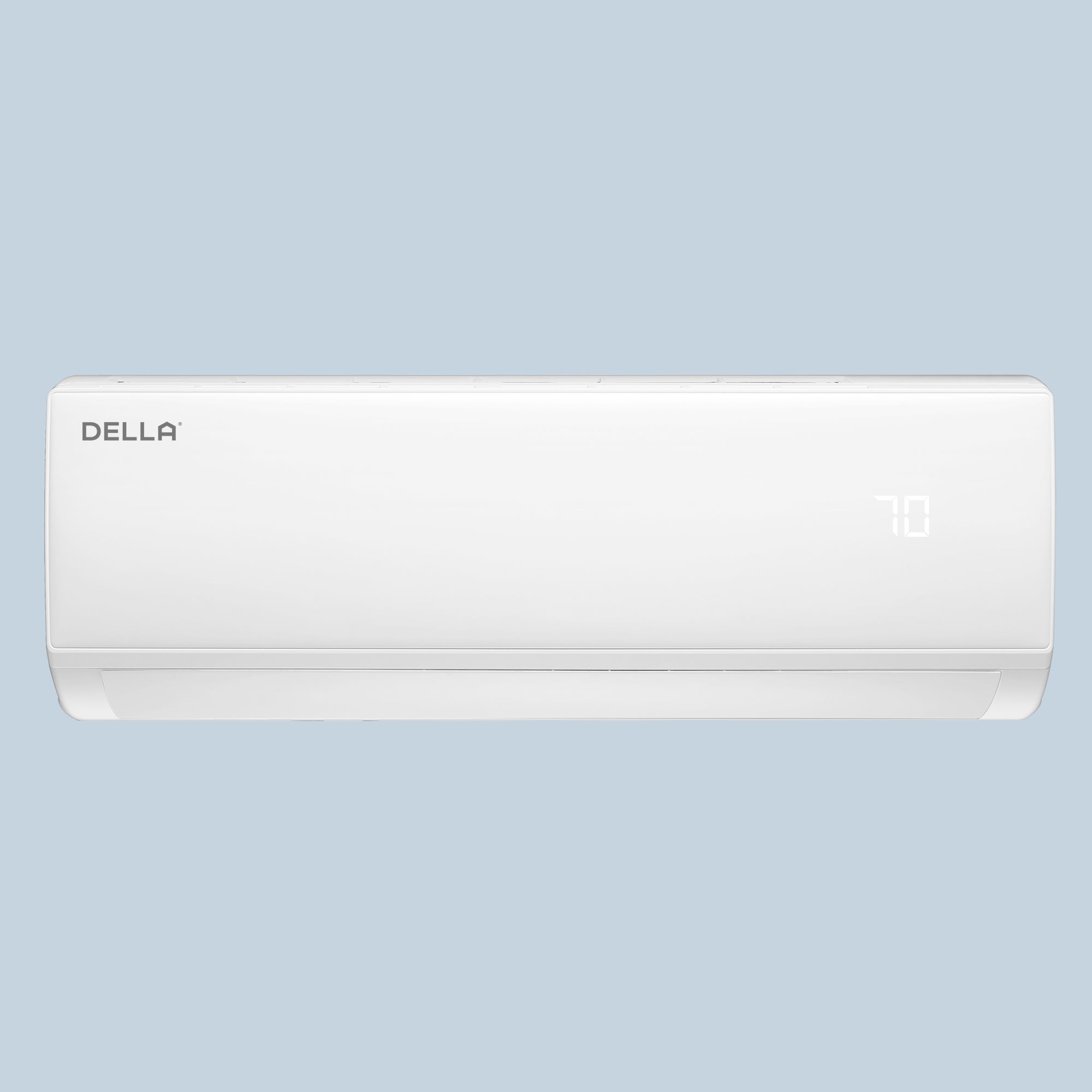







LEAVE A COMMENT
All comments are moderated before being published.
This site is protected by hCaptcha and the hCaptcha Privacy Policy and Terms of Service apply.